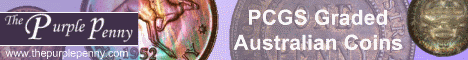A true child of generation X, gadgets and electronic doodads have been a part of my life for pretty much as long as I can remember. I had a Commodore 64 as a child, wiled away hours on an Atari 2600, thought that hand held Donkey Kong was the best thing since sliced bread, and my very first PC was an XT IBM Compatible. As I've gotten older my lust for gadgets hasn't diminished much but I've found that newer gadgets, like fast food, are temporarily satisfying but leave me wondering why I bothered spending the money and just wanting more. Gadgets have come and gone fairly quickly in the last few years without me getting too excited about them (notable exceptions are iPod's, DVD recorders, the original Palm Pilot). I think now I've found another gadget that may be a keeper, the Dino-Lite USB digital microscope. You can see an image of this great new gadget below, the microscope itself and below that the 'scope mounted in it's adjustable stand.

Dino-Lite 1.3MP 411T USB Microscope
Installing the microscope was simple, a CD came with it that I put into my PC and it went ahead and installed the microscope drivers and some software called "DinoCapture". At some point during the installation process it asked me if I wanted to use DinoCapture to capture images from my microscope or use another application. I chose the default option. Once the software had installed I plugged the microscope into the USB port of my PC and a series of white LED lights lit up around the lens of the device and the DinoCapture software automatically started on my PC. The actual microscope has an adjustable magnification ring around the barrel which you can turn with your thumb, and a small button labelled "micro touch" which you can press to capture images automatically to your PC. The multiple LED lights on the Dino-Lite provide more than enough illumination to take images but if you like you can turn them off using the DinoCapture software and use your own lights (but your white balance will be off). DinoCapture can also capture images directly, record movies, and interestingly do time lapse capture of images. Getting images in focus and centred properly is a doddle using the live image feedback that DinoCapture provides on your computer monitor.
DinoCapture stores captured images in a folder of your choosing on your PC in Windows bitmap format, which means that despite the size of the image files being large that no information is lost through image compression. You can then edit and convert the captured images in the image editing program of your choice. Honestly it couldn't be much easier. Below you can see three images of the same coin taken with the Dino-Lite on different zoom levels.

Brazil 1824 960R
At the widest zoom the Dino-Lite is almost capable of capturing images of entire coins, but given the low resolution (just 1.2MP) you'd probably still be better off using your camera for most coins. However for very small coins you may find you get more usable resolution with the Dino-Lite. As zoom increases though, the Dino-Lite really shines, with focusing the camera just so easy that true micrographs of coins being possible. The built in lighting is excellent and the colour balance seems to be true and correct. On the image above I've tried to focus in on the N of "IN" to show you the incredible detail the Dino-Lite makes possible. The model tested here has adjustable magnification from 20x to 200x.
Even with all of the good points the Dino-Lite isn't all beer and skittles. The hardware seems to be fine, it is well made and appears to work beautifully. However, the software side of things needs a little bit of work. When installing the DinoCapture software doesn't install a Windows shortcut to start the program, I guess this is because it is designed to start up whenever you plug the Dino-Lite in. Trouble is that it doesn't start up reliably whenever you plug in the microscope. Oops. So you need to go hunting around on the hard disk of your PC to find where the program installed itself so you can start it up manually. The program also seems to have problems with computers with multiple monitors (like mine). Dragging DinoCapture between monitors just doesn't work and requires the program to be re-started so you can see your live images again. A similar thing happens when you put the program in full screen mode and try to switch to another program. Despite these minor problems DinoCapture is quite useable.
So, there you have it, the Dino-Lite USB digital microscope. It was a snap to use, captures great images and I can see how useful it is going to be for our on-going coin research and articles. Highly recommended. One tip, if you're planning on getting one get the models with the 1.3MP resolution, it'd be a shame to skimp! Here's an image of the '4' of a 1934/3 overdate threepence to leave you with.

Australian 1934/3 Overdate Threepence - Detail Image of Overdate
Posted by mnemtsas at March 28, 2010 8:38 AM
Subscribe to our Newsletter